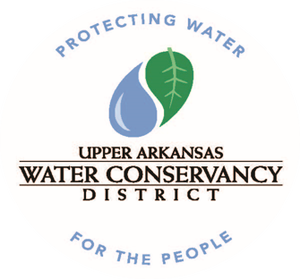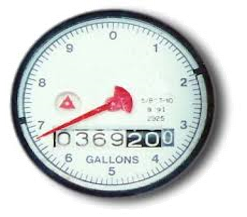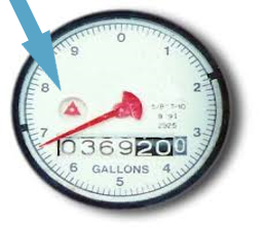Reading Your Water Meter
Each year you will receive a meter reading notice (usually in December). This notice is for you to submit a meter reading with a photo of the meter to the UAWCD. Please follow the step-by-step instructions provided below to accurately record and submit your meter reading. You will also receive an Annual Storage and Maintenance fee statement. This fee is for the maintenance (storage, distribution, permitting, reservoir repairs, engineering, legal, etc.) associated with the augmented water you purchased through UAWCD. Please see our augmentation page for further information.
How to Locate Your Water Meter
Water meters can be located in the mechanical room of your residence. Normally, this will be an unfinished room in the basement or crawl space probably where the furnace or pressure tank is located. Check around the bottom floor of your house and look for a cylindrical tank (pressure tank) connected to copper pipe. This tank keeps your water system pressurized when the well pump isn't running (See Figure 1). The water meter may be located on the copper pipe very close to the pressure tank. It might have a protective plastic or bronze cover over the dial that you will have to lift to see the meter face. The cover can be easily opened to expose the meter dial (See Figure 2).
How To Submit A Meter Reading
Step-By-Step Instructions
1. Use instructions above to locate your meter.
2. Use these step-by-step instructions to properly record your meter reading.
3. Take a photo of your meter (this can be done with a camera or a cell phone)
4. Only report digits on the face of the meter.
5. Include all trailing zeros .
6. Include zeros painted on the dial.
7. Do not use decimals.
8. Do not read or report any digits from the sweep dial or rotating hands.
9. To submit your meter reading: Send in your meter reading along with the required photo of the meter through the mail, click the button below to submit your reading online, or you can email the information to [email protected].
10. If you have a new meter or still have concerns about the accuracy of the reading, click the button below to upload a picture and submit your questions or comments.
11. If you do not have a meter or have not used any water, please indicate this on the meter reading notice and return to our office. You can also click the button below to complete the form online.
2. Use these step-by-step instructions to properly record your meter reading.
3. Take a photo of your meter (this can be done with a camera or a cell phone)
4. Only report digits on the face of the meter.
5. Include all trailing zeros .
6. Include zeros painted on the dial.
7. Do not use decimals.
8. Do not read or report any digits from the sweep dial or rotating hands.
9. To submit your meter reading: Send in your meter reading along with the required photo of the meter through the mail, click the button below to submit your reading online, or you can email the information to [email protected].
10. If you have a new meter or still have concerns about the accuracy of the reading, click the button below to upload a picture and submit your questions or comments.
11. If you do not have a meter or have not used any water, please indicate this on the meter reading notice and return to our office. You can also click the button below to complete the form online.
Checking Your Water Meter For Leaks
Step-By-Step Instructions
1. Turn off all water inside and outside of your home. This includes ice makers, dish washers, sprinkler systems, and all faucets.
2. Locate your water meter. This is usually in the basement or crawl space of your home. See information above.
3. Locate the leak indicator (if your meter has one).
4. If you have a leak indicator, check to see if it is moving. If it is moving, this tells you that water is moving through your system and indicates a leak.
5. If the leak indicator is not moving or you do not have a leak indicator, move to step 6.
6. Locate the rotating hand and record it’s position and the digits on the face of the meter.
7. Wait at least 20 minutes (wait an hour or two if possible) then check the water meter again.
8. If the rotating hand has moved or the digits have changed, this indicates a leak.
2. Locate your water meter. This is usually in the basement or crawl space of your home. See information above.
3. Locate the leak indicator (if your meter has one).
4. If you have a leak indicator, check to see if it is moving. If it is moving, this tells you that water is moving through your system and indicates a leak.
5. If the leak indicator is not moving or you do not have a leak indicator, move to step 6.
6. Locate the rotating hand and record it’s position and the digits on the face of the meter.
7. Wait at least 20 minutes (wait an hour or two if possible) then check the water meter again.
8. If the rotating hand has moved or the digits have changed, this indicates a leak.